How to Optimize Your Resume for Recruiter Sites
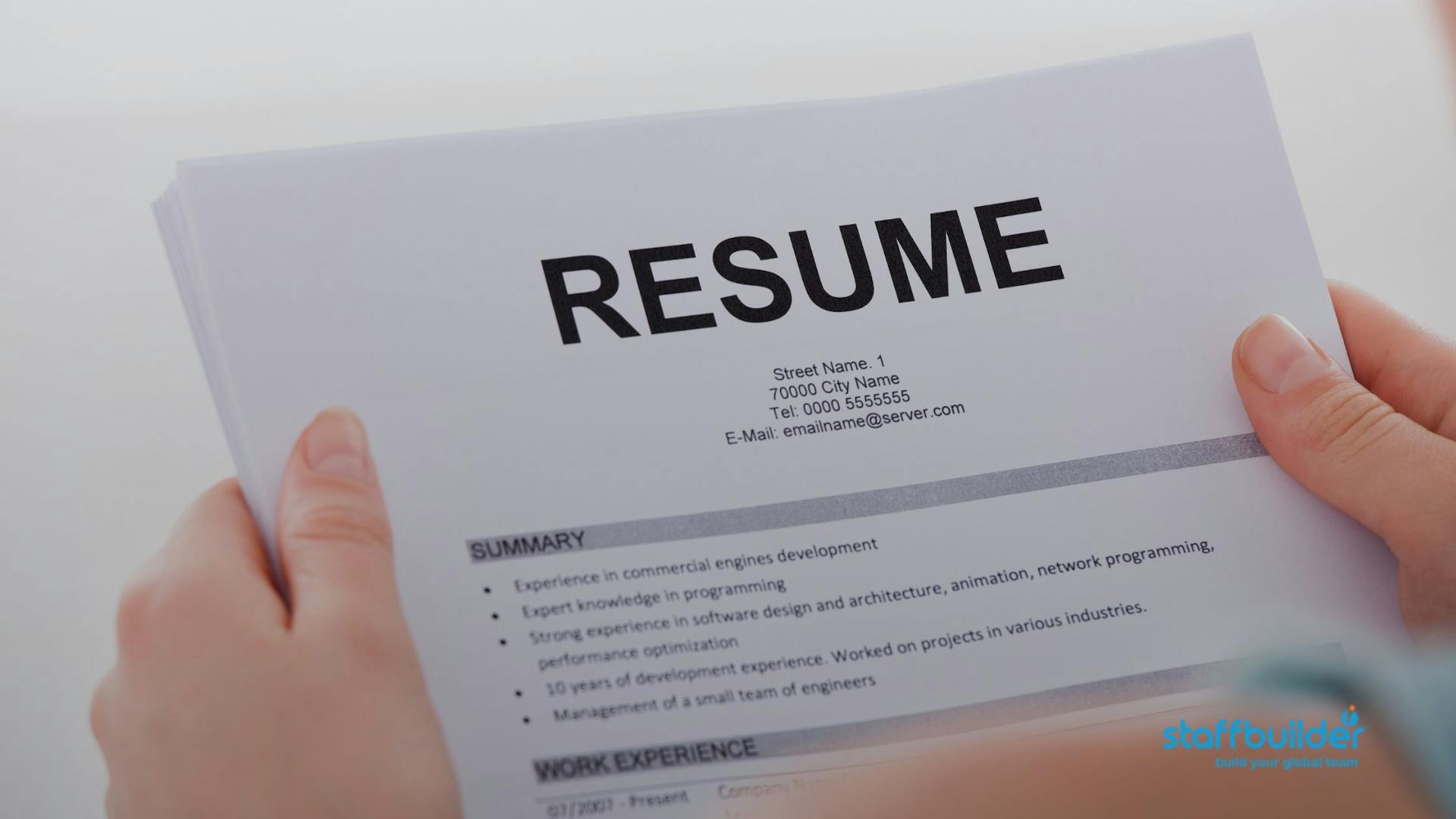
In today’s competitive job market, simply uploading your resume to a recruiter site is often not enough to stand out. Recruiters and hiring managers typically use specialized software to sift through hundreds or even thousands of applications. These systems, known as
Applicant Tracking Systems (ATS), automatically scan resumes for keywords, formatting, and other elements before a human ever sees them. Optimizing your resume for these systems can significantly increase your chances of catching a recruiter’s attention. In this guide, we’ll explore how you can craft a resume that not only passes ATS but also attracts the attention of hiring managers.
How to Optimize Your Resume for Recruiter Sites
1. Understanding How Recruiter Sites Work
Recruiter sites have revolutionized the job search process by leveraging ATS software to filter applicants based on relevancy. ATS software is programmed to rank resumes according to keywords, formatting, and organization.
The Role of ATS in Screening
The ATS screens resumes to determine how closely an applicant’s experience matches the job requirements. If your resume isn’t formatted correctly or doesn’t contain specific keywords, it may never reach the recruiter. To boost your likelihood of getting through the ATS:
Include Industry Keywords
Review the job posting for keywords related to skills, qualifications, and experience, and make sure these are incorporated in your resume. This improves ATS ranking and signals relevancy.
Use ATS-Friendly Formatting
Stick to simple fonts, and avoid graphics, images, or tables, as they can confuse ATS software. The system may misinterpret these elements, leading to an incomplete or erroneous parsing of your information.
Standard Section Titles
Use traditional section headings like “Work Experience,” “Skills,” and “Education.” ATS software is built to recognize these labels, making it easier for your resume to be accurately parsed.
2. Crafting an ATS-Friendly Resume Structure
A structured, easy-to-read resume not only increases the chance of making it past the ATS but also makes a positive impression on the recruiter. Recruiters spend just
6 to 7 seconds on average reviewing a resume, so clarity is crucial.
Structuring for Success
Professional Summary
Begin with a concise professional summary that captures your key qualifications and career goals.
Reverse Chronological Order
Arrange your work history starting from your latest position and working backward. This approach helps recruiters easily follow your career progression.
Bullet Points for Achievements
Detail your duties and achievements for each position using bullet points for clarity. Start each point with a strong action verb like “developed,” “led,” or “enhanced” to convey a sense of proactivity and impact.
Quantify Accomplishments
Whenever possible, quantify your achievements. For example, “Increased annual sales by 30% through targeted marketing strategies.”
3. Highlighting Keywords Effectively
Keywords are essential for ensuring your resume ranks highly in an ATS. These systems are programmed to search for specific words or phrases that match the job description, helping recruiters quickly identify the best candidates.
Identifying and Using Keywords
Job Description Analysis
Start by analyzing the job description. Highlight specific skills, tools, and qualifications mentioned, such as “project management,” “SEO,” or “customer relationship management (CRM).”
Keyword Placement
Place these keywords naturally throughout your resume. They can be included in your summary, skills section, and work experience. Avoid excessive repetition, as it can make your resume sound artificial.
Hard and Soft Skills
While technical skills (e.g., “data analysis,” “programming”) are crucial, don’t overlook soft skills like “leadership” and “communication.” Balancing both types of skills can enhance your resume’s appeal to recruiters.
Use Synonyms and Variants
Some ATS software is sensitive to synonyms or related terms. For example, if the job description mentions “Microsoft Office Suite,” including variations like “MS Office” or specific tools like “Excel” can be beneficial.
4. Customizing Each Application
A common error many job seekers make is submitting the same resume for every job application. Customizing your resume for each position can make a substantial difference in how often you are contacted by recruiters.
Tips for Effective Customization
Adjust Your Professional Summary
Tailor your summary for each job by emphasizing the most relevant experience and skills. If a job emphasizes “data-driven decision-making,” make sure to highlight your experience with analytics.
Highlight Job-Specific Experience
Emphasize the parts of your work experience most relevant to the job. For instance, if you’re applying for a project management role, focus on any past project coordination or leadership roles.
Focus on Relevant Skills
Ensure that your skills section aligns with the job’s requirements. While you may have a broad skill set, prioritize those that align closely with the position.
Rearrange Sections if Necessary
Depending on the role, consider reorganizing your resume to feature the most relevant information first. For example, if you’re a recent graduate applying for a research position, highlight your education and relevant projects before work experience.
5. Emphasizing Action-Oriented Language
Using action-oriented language in your resume not only conveys confidence but also demonstrates your impact in previous roles. Recruiters are more likely to remember candidates who effectively communicate their contributions.
The Power of Strong Verbs
Use Specific Verbs
Verbs like “achieved,” “initiated,” “resolved,” and “streamlined” convey a proactive attitude.
Showcase Your Impact
Rather than saying “Responsible for managing social media,” opt for “Increased social media engagement by 40% by implementing targeted content strategies.”
Avoid Passive Language
Phrases like “was responsible for” or “was involved in” can dilute the impact of your achievements. Be direct and assertive.
6. Enhancing the Readability and Design
Readability Tips
Your resume should be as easy to read as possible, while still looking professional. Ensuring your resume is scannable and concise will improve its chances of capturing attention.
Simple Font Choices
Choose fonts like Arial, Calibri, or Times New Roman. Stick to a font size between 10 and 12 for the main text.
Consistent Formatting
Keep your formatting consistent, especially with bullets, spacing, and headings. This helps the ATS and recruiters alike to parse your information effectively.
One Page Rule
Generally, if you have less than 10 years of experience, try to keep your resume to one page. For those with more experience, two pages are acceptable.
Use White Space Wisely
White space can make your resume look less cluttered and easier to read. Avoid cramming too much information into a single page.
7. Including Relevant Links and Contact Information
Your contact information is essential, but you can also enhance your resume by including links to professional profiles and portfolios.
Modern Contact Information
LinkedIn Profile
If you have an optimized LinkedIn profile, include a link. Many recruiters use LinkedIn to verify your experience and learn more about your professional background.
Portfolio or Personal Website
For creative roles or those in marketing, a link to a portfolio can showcase your work effectively.
Email and Phone
Always double-check for accuracy. Make sure your email address is professional, ideally using a personal domain or something simple like your name.
Conclusion
Optimizing your resume for recruiter sites goes beyond simply uploading a document and hoping for the best. By understanding how ATS systems work, using the right keywords, and customizing your resume for each application, you can greatly enhance your chances of standing out. Remember to keep your resume clean, concise, and tailored to the role you’re applying for.
With a carefully crafted resume, you can increase your visibility to recruiters and make a lasting impression. Keep refining your resume as you gain new skills or experience, and stay up-to-date with trends in resume formatting to ensure you’re always putting your best foot forward in your job search.
Frequently Asked Questions (FAQs)
1. What are the key sections every ATS-optimized resume should include?
An ATS-optimized resume should include a professional summary, work experience, skills, and education. Optional sections like certifications or volunteer work can also add value.
2. How often should I update my resume on recruiter sites?
It’s recommended to update your resume every few months or whenever you acquire new skills. Regular updates can also help improve your visibility on recruiter sites.
3. Are creative resumes with graphics suitable for ATS?
Generally, creative resumes with graphics, colors, and unusual fonts can interfere with ATS. It’s better to use a plain text resume when applying through recruiter sites.
4. Can I include links in my resume?
Yes, including links to your LinkedIn profile, portfolio, or personal website can add value. Ensure these links are relevant and professionally appropriate for the job you’re applying to.
5. How can I identify keywords for my resume?
Analyze job descriptions and industry-specific terms to find relevant keywords. Tools like Jobscan can help you compare your resume to the job description for keyword optimization.
